How can I accurately check if the VPN tunnel is active and working correctly?
Winder SOct 31, 2025
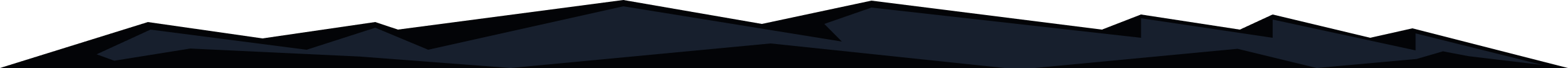
Firstly, you can refer to the app itself to see if it indicates you're connected. On Windscribe's own apps and extensions, you'll see a big green power button if a connection has been established. Other custom apps will have similar appropriate indicators about your connection.
Secondly, you can visit a site such as https://ipalyzer.com/ which will give you extensive and detailed information on your current IP (as indicated in the Windscribe app/extension). If your connection to Windscribe has been established and secure, the IP indicated on the website should match what is indicated in the app or extension. The same method is also applicable for router based connections to Windscribe.
Get in touch
Contact Support
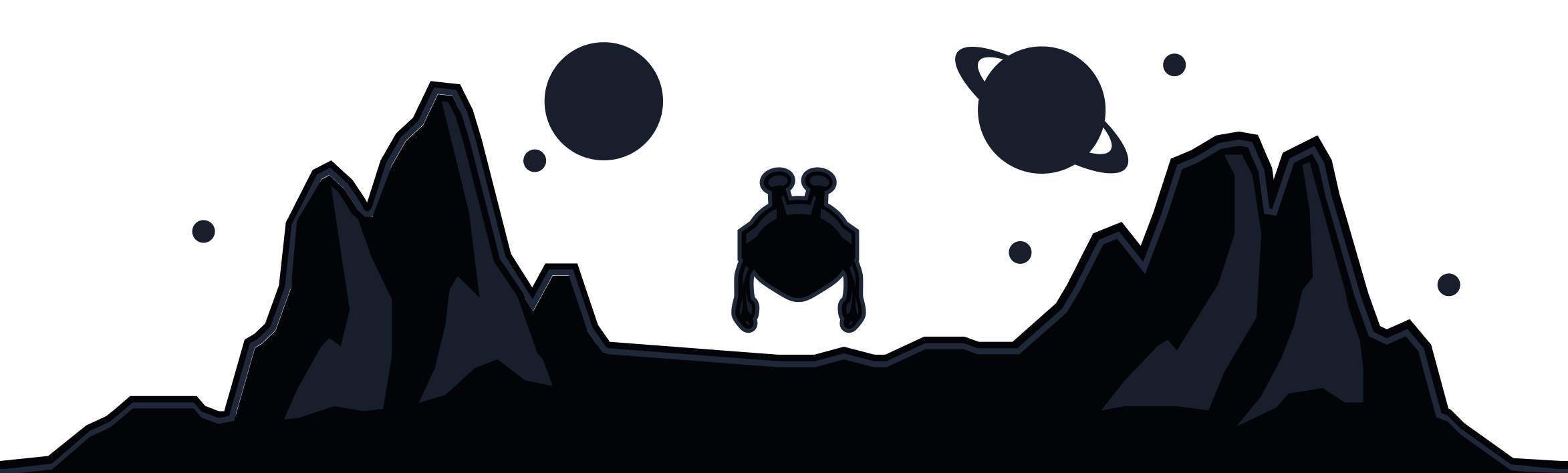
Windscribe
Apps